What is OsuLogin on Android? If you are seeking information on what is OsuLogin Android and are in search of some helpful literature to have a better understanding of OsuLogin, you have just reached a perfect place.
We have compiled this article to explain what is OsuLogin on Android, the main function of this Android app, its workings, and other frequently asked questions related to OsuLogin on Android. Just read through the piece of writing to find answers to all of your queries. So, here you go….
What is OsuLogin Android?
To start with OsuLogin Android, you must know about its origin. Well, as a mobile phone user, you might know about the hotspot connection feature on Android. A hotspot is the connection of one device with another one via WiFi LAN, Bluetooth, or a USB cable. Fundamentally, OsuLogin is a component interface meant for mobile hotspots on Android devices.
The package name of the OsuLogin on Android is com.android.hotspot2.osu and is present in most Android devices like Samsung, Xiaomi, OnePlus, etc.
Objectives and Functions of OsuLogin Android
Osulogin for Android can register and log in to WiFi Hotspot 2.0 networks. When near a compatible WiFi network, it will prompt you to log in using an interface asking for login details.
When you give the credentials for the first time, Osulogin Android assists the device in fetching a digital certificate Over The Air (OTA) from the network. After this is complete, a Hotspot 2.0 profile is established for the device. If the device attempts to reconnect to the network, it checks whether the CA certificate is genuine. Then, this software can gain access to the certificate without the need to re-register in case the certificate is authentic.
The primary function of OsuLogin Android is to acquire the provisioning control for credentials coming from WiFi networks to the device. Following this, the acquisition of credentials allows a device to be connected to the network in addition to saving credentials and using them to connect automatically later on.
OsuLogin Android: How it Works
OsuLogin or Online Sign Up Login is an Android system application that lets you connect your Android to nearby Wi-Fi Hotspot 2.0 networks automatically. This is made possible by provisioning the device Over from the Wi-Fi network and then creating a Hotspot 2.0 profile for that particular device.
Once your device is provisioned, the credentials of the device are used for authenticating your device by generating a trusted Certificate Authority. When you connect to the same Wi-Fi Hotspot 2.0 network next time, the OSU server confirms whether the device has a valid CA certificate or not.
Related: How to Use ChatGPT 4 for Free in 2024?
Permission for OsuLogin Android

Even if you want to look for the permissions for this application, you can check the internal settings section of your Android device. You can see it quite similar to that of any other app and also keep track of the same in the system apps. Here’s how you can verify it:
Go to Settings > Apps > Show system apps > OsuLogin > Permissions which reads “No Permissions Required.”
Is OsuLogin Mandatory for Android Devices?
Many users consider OsuLogin to be malware and assume that it may initiate some activities harmful to their device. Additionally, people also suspect that OsuLogin is useless because it occupies your space on the device and exploits the memory of your device.
However, it occupies no more space than is allocated to it. Its presence in a device does not waste space or memory. If this were true, you can’t make use of wireless connections because it is a system app essential in establishing a hotspot connection with other devices in the vicinity without any internet.
Also Read: How to See How Many Patrons Someone Has on Patreon in 2024?
Is Osulogin Malware or a Virus?
There are lots of users who do not have proper information about this system application and may find it weird. Some perceive OsuLogin to be a Virus and think that it may lead to malicious activities on their device. However, the reality is that it is a system app that plays an important role in establishing hotspot connections with other nearby devices without using the internet. Thus, it is not a virus or malware.
OsuLogin Malware: Is It Real?
It’s the OsuLogin Android strictly caters to engagement and safety. The most recent updates have replaced many bugs, ensuring a very smooth gameplay experience.
The application remains up-to-date at this date of October 2024. It is still well maintained and updated with its performance and security patches
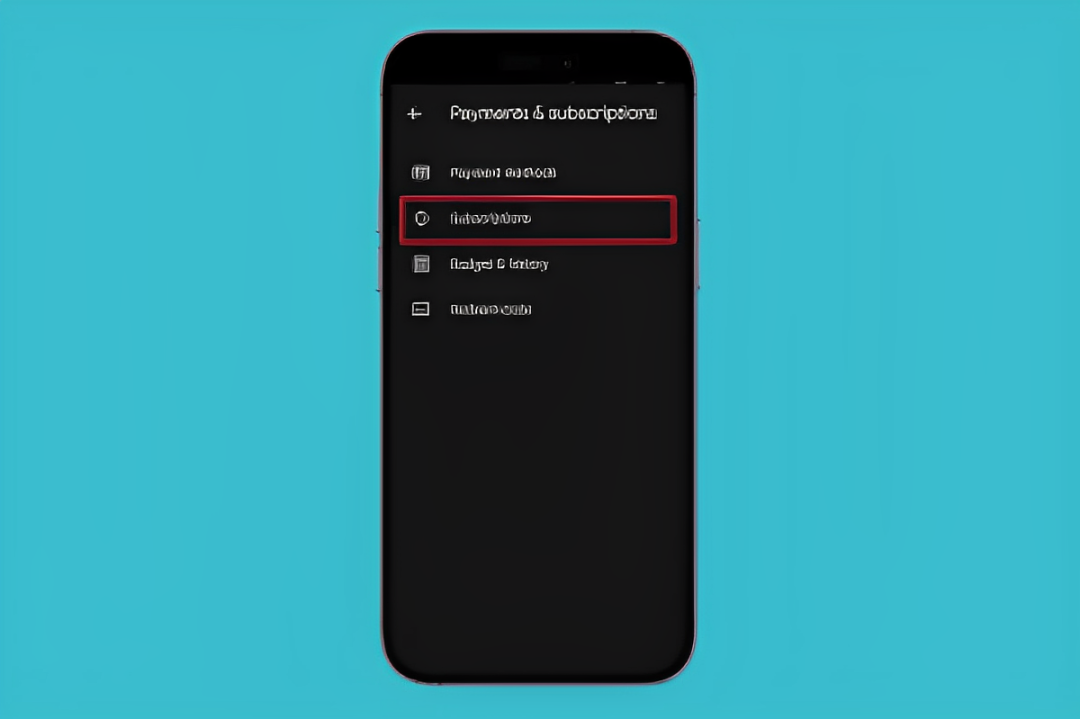
When it comes to safety, the game is found on good platforms, such as Uptodown; users can download a true version of the app, so security is also seen with verified signatures for all the releases, which offers a deeper level of trust.
Overall, the OsuLogin for Android app is safe if you download it from official or reputable sources and keep your app up to date. You can find the official GitHub page and the Uptodown listing for more information.
Fixing issues/problems related to OsuLogin
As stated earlier, OsuLogin is a built-in program and there are noticeable benefits of having it on your device. Nevertheless, if you are facing any issues with the working of this application then you can try to fix such problems by clearing the app cache, disabling/force stopping the application, or performing a factory reset of your phone.
To clear the OsuLogin app cache you are required to take the route as follows:
- Head to Settings > Apps > Show system apps > OsuLogin > Storage > Clear Cache.
To disable the OsuLogin app you are required to take the route as follows:
- Head to Settings > Apps > Show system apps > OsuLogin > Disable.
To Force Stop the OsuLogin app you are required to take the route as follows:
- Head to Settings > Apps > Show system apps > OsuLogin > Force Stop.
To perform Factory Data Reset you are required to take the route as follows:
- Head to Settings > General Management > Reset > Factory data reset.
How to Uninstall OsuLogin Android?
Must Read: How to Use ChatGPT with Siri on iPhone in 2024
If the above methods do not help you to resolve the said issues, you can uninstall the app. But, it is not possible to directly uninstall this app; you can use a third-party Android app like System App Remover or Root Exrer (root required) or Android debug bridge (ADB) to uninstall it.
Uninstall OsuLogin via System App Remover
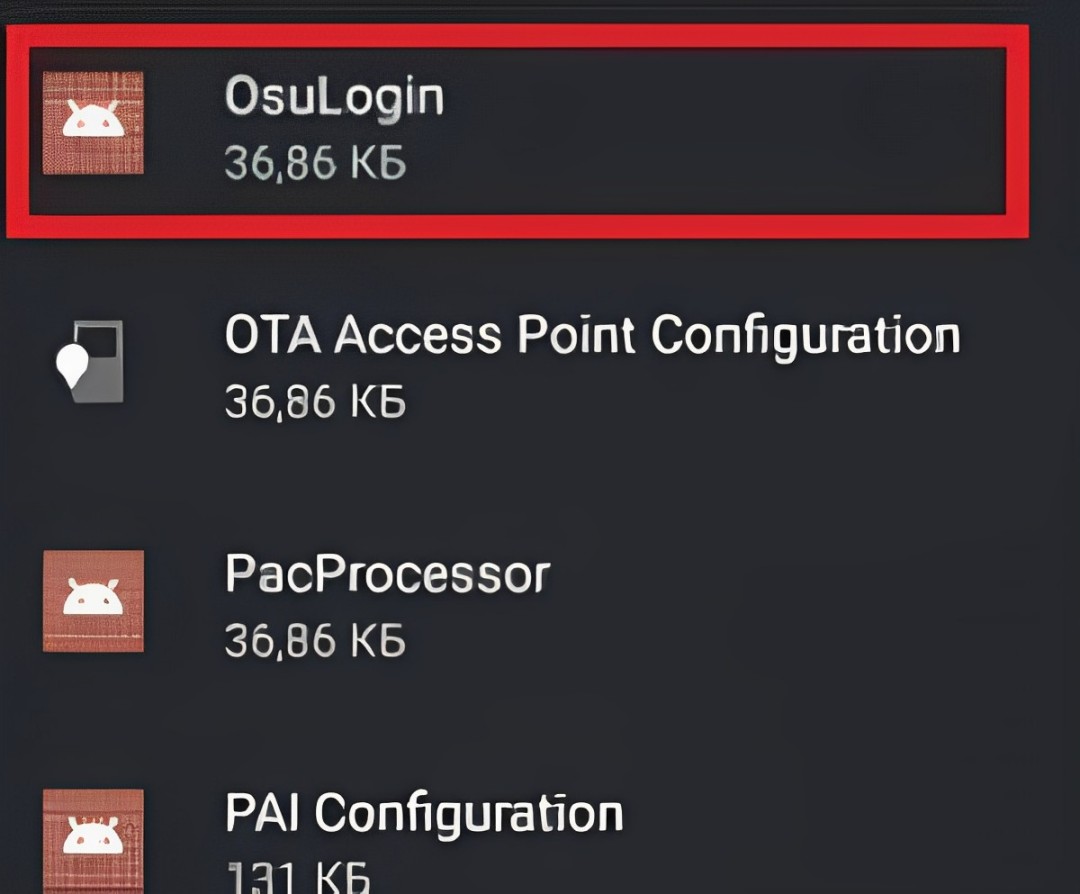
- Initially, download and install the system app remover application on your device.
- After that, open the app and search for OsuLogin
- Now check the box provided next to it.
- Lastly, tap on the Uninstall button to remove the OsuLogin app and entirely delete its data as well.
Uninstall OsuLogin using Root Explorer
- To begin with, download and Install the Root Explorer Android application.
- Launch the app and browse to /system/app/OsuLogin/OsuLogin.apk.
- Delete the OsuLogin APK file.
- Lastly, reboot your device.
Uninstall OsuLogin using ADB
- Go to Settings > System > About phone.
- Tap the build number 7 times to activate Developer Options.
- Open Developer Options from Settings and enable the USB debugging.
- Next Download ADB on your PC. After it is downloaded, extract the ZIP file into a folder.
- Open the extracted folder, press and hold the shift button, and then right-click in a blank area.
- Click on “Open Powershell window here.”
- Then enter the adb devices command.
- Try to connect your Android mobile to the PC via a data cable.
- Finally, run the command adb shell pm uninstall –user 0 com.android.hotspot2.osu to remove the app.
Conclusion:
That’s it. We hope you found this article on “What is OsuLogin on Android” useful. OsuLogin Android is just a system app and it has nothing to do with being a malware or a virus. Hence, there’s no such thing as “OsuLogin Malware”. Still, we have shared the guide on how you can remove this app (which is not necessary to do).
Thank you for reading and do share the blog with your friends and let them also be benefited by reading this and other similar tech articles.
Read Also:
