Twitter is definitely a great place to connect with like-minded and interesting people, as well as it is an excellent platform to learn new information and updates of trending topics. However, at times users don’t feel as if sharing their tweets and posts at a large and prefer to go Private owing to a range of privacy reasons. As Twitter allows its users to make their tweets protected which can only be seen by the approved followers, what if you want to view Private Twitter in 2023? Is there any way possible to view the same without following the user… Here we have got you the easiest method to do so.. Check it out..
About Private Twitter:
Users on Twitter can go either way; they can go with their tweets as public so that everyone can have a view at them or else they can opt for protected tweets by switching to Private Twitter.
As per the default settings when you sign up for Twitter, all your Tweets are set as public and anyone on the platform is allowed to view and interact with your Tweets. But at point of time you can choose to protect your Tweets just by going to your account settings or follow the steps given below:
- Navigate to the official website of Twitter and go to Settings tab.
- Now look for Discoverability section. Here you be able to opt for whether other users can find you on Twitter via your email id or contact number.
- One can view and manage any contacts one has uploaded to Twitter or prefer to remove uploaded data from one’s account.
- Under the Account Privacy section, you will be provided with the option to select and change your account as Personal.
- Enable it to switch to Private Twitter.
Once you have done it only the followers who follow you will be allowed to see your posts. No new follower(s) will get to see any of your post unless approved by you in person.
Note: When your Tweets are protected, you will get a request if some new user wants to connect with you, you can either accept the request and approve it or deny the same by rejecting it if you don’t want to let the user follow you. However the older users prior to you switching to Private Twitter will continue to view and interact with your protected Tweets if not blocked.
Read Also: Want to Bulk Delete all Twitter Likes? Here are the Solutions
Who is Eligible to see Protected Tweets?
When it comes to the viewing of Tweets, below mentioned is the eligibility of users who all are able and allowed to see:
- Public Tweets: Anyone is able and allowed to view Public Tweets, this not even necessarily requires having a Twitter account.
- Protected Tweets: Only your Twitter followers can view the Tweets, once the account is changed to Private Twitter. Though they won’t be allowed to Re-tweet, but your followers may perhaps take the screenshot of it or capture its image to share your Tweets.
What happens when you Protect your Tweets?
By switching to a Private Twitter you will get to enjoy following privileges and benefits:
- You will get a request every time new users want to follow you, such requests can either be approved or denied.
- All your Tweets, including permanent links to them can only be seen by the approved followers.
- Your followers won’t be able to Re-tweet any of your Tweets or posts
- Your Tweets won’t even be visible on any of the third-party search engines, such as Google search.
- Your protected Tweets can only be searched by you and your followers on Twitter.
Having understood the basics about Private Twitter Accounts, now let’s dive into learning about how to view Protected Tweets on Private Twitter.
How to View Private Twitter?
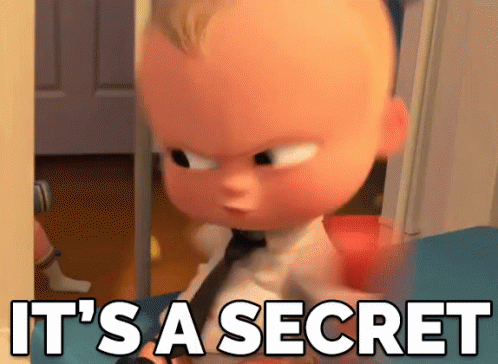
There are some proven ways available which can let you to view a private Twitter profile in 2022. Below mentioned methods may help you serve the said purpose:
Method#1: Send Follow Request & Wait for Approval
As Twitter has the privacy policy of not letting people other than the followers to view tweets of Private Twitter Account, you must start following the particular Twitter account or the person.
Thus, in order to view the private Twitter profile and its tweets, all you need to do is to send a follow request to the said person and then wait by the time your request is accepted by the user.
Method#2: Look for the Tweets from Google
As per the default mechanism, whatever you keep posting on Twitter is generated automatically and gets linked to Google. Hence one possibility for you to view tweets is from the Google search cache, in case the tweets are cached.
You can search for someone’s tweets from Google image search carrying the name of the user, or the location mentioned therein the tweets or any other related keyword or just via the link of their tweet.
To view a private Twitter profile from Google, you need to undertake following steps:
- Open your preferred browser and navigate to the Google search page.
- Type ‘Twitter _name of the person’ on the search bar.
- Now find the profile link to the particular Twitter Profile and open it in the cached mode.
- Click on the image search option, it will list all the available tweets or profile and you will be shown recommendations of tweets if cached (just the popular accounts are cached while new accounts are not likely to be cached.)
Note: This method works well when a particular public profile is changed to private in recent hours or a day ago. You can get to view the profile as well as the cached tweets.
Method#3: Use Third-Party Application
Another way to view private Twitter profiles is by using some third-party application. There are numerous apps available for this task and help you save time and efforts. We have considered an example of CrowdFire, a Twitter Account Viewer, which is widely used for seeing protected tweets.
Here’s the step-by-step process to view Private Twitter using CrowdFire:
- Open your preferred browser and navigate to the CrowdFire tool page.
- Locate and click on the ‘Get Started’ option.
- Then make a click on sign-in with Twitter option to log in the application using your Twitter account.
- Now go to the search bar and look for the account you want to view.
That’s all you have to do if you wish to view Private Twitter.
FAQs
If you want to see tweets from a twitter account that is private, you can either follow them or use methods mentioned above in 2023.
Read Also:
Twitter Block Checker: Easy Tool To Track Who Blocked You On Twitter
Encountered Twitter Gifs Not Playing On Firefox?? Here’s What To Do
Want No NSFW Media Tweets? Turn Off Sensitive Content On Twitter
Want to Bulk Delete all Twitter Likes? Here is How!
