Many users have made their YouTube channels and people can subscribe to the channel to view the latest updates that have been added in the channel. The channel owner can add any number of videos to his channels and users can subscribe to it.

The channel owner can see the number of subscribers on his channel. But if he wants to see the subscribers on other channels, he can do so provided that the channel owner does not have changed the privacy settings.
How to check subscribers on other YouTube channel?
Here are the steps, which the users can use to check the subscriber count on other’s YouTube channel.
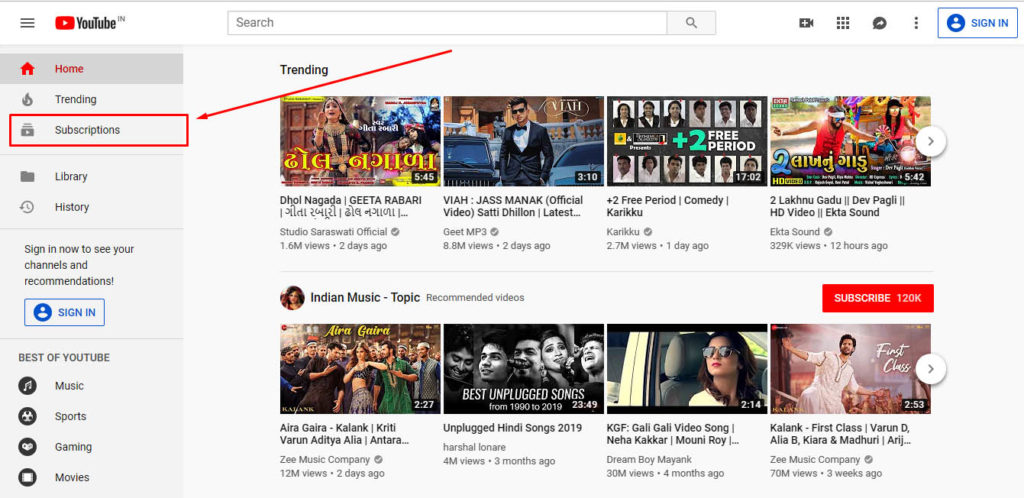
Read Also: 7 Best Ways to watch blocked YouTube Videos
- Login to the YouTube account.
- Click Subscriptions located at the left side of the channel.
- Click one of the subscriptions to view the channel.
- Locate the option icon the channel from where a user can subscribe to the channel.
- Click About to get the number of subscribers.
Reasons behind finding the subscribers of other channels
A user wants to see the number of subscribers of other channels who are his competitors. He can see the content of those channels and work accordingly so that the number of subscribers could increase on his channel too.
View own YouTube channel subscribers
Here are the steps that users can take to view the subscribers if their own channel.
- Navigate to the YouTube website and log in by entering your credentials.
- Click on the triangle where the account name is being displayed.
- Click My Channel.
- You will find a link at the top of your page. This link will show the number of subscribers.
How other users can see my subscriptions?
If you own a channel and want to make it popular, you need to take the following steps so that users can subscribe to your channels.
Read Also: Best Space documentaries you should watch
- Sign in to your YouTube account.
- In your account name, click Settings.
- Choose Privacy.
- Clear the Keep all my subscriptions private checkbox.
How to show the subscription on the About page?
If you want to show your subscriptions on your About page, you have to take the following steps.
- Sign in to your YouTube account.
- Go to the Accounts menu and select My Channel.
- Click about which you can find in the
center of the page. - Clear the checkbox whose label is Make my subscription private. This will enable users to view your subscribers on your About page.
Wrapping Up
These are the ways in which users can see the subscribers of other users and also enable them to see the subscribers on his channel. Seeing the channel of his competitor, users can improve the content of their channel and increase the number of subscribers.
