Snapchat is not only about photo and video sharing, but it also is an amazing camera app filled with fantastic features along with a private gallery feature called “My Eyes Only”. If you want to keep some snaps “extra private”, you can move them to My Eyes Only section. When you want to access these snaps, you will be required to enter a passcode. In this article, we will guide you on how to use My Eyes Only and what is the process of setting up the section for the first time and how to recover My Eyes Only pictures on Snapchat.
About ‘My Eyes Only’ Section on Snapchat:
My Eyes Only is a privacy feature meant for your snaps that you want to keep extra private and secretly! You can find this section in memories by swiping up from Snapchat’s camera. My Eyes Only is the fourth tab under memories. You can move snaps and stories from your memories to this head and these media files can only be visible by using a passcode.
Note: You can only view My Eyes Only snaps using a passcode. If you haven’t used it before, below we have mentioned how to set it up for the first time.
How to Set-up ‘My Eyes Only’, the Very First Time?
If you would like to use ‘My Eyes Only’ on Snapchat, then you have to do a quick setup for choosing your passcode. As a pre-requisite to it, you must have a minimum of one Snap or Story saved to Memories, or else you need to have some shared content from your phone’s Camera Roll to your Snapchat. This will allow you to set-up ‘My Eyes Only’ on Snapchat for the very first time. To do so, you must follow these steps:
- Open Snapchat on your device
- Swipe up from the Camera screen to open Memories
- Now, just press and hold on a Snap and then tap on ‘My Eyes Only’
- Next tap the ‘Quick Setup’ option.
- Thereafter you are required to create a passcode.
Note: This passcode will be your only way to access My Eyes Only. If you don’t like to opt for a 4-digit passcode, you can in its place set a passphrase (which can consist of letters and numbers) by tapping on ‘Use Passphrase’ option.
- Go through the provided information and once you agree to it, make a tap on the circle icon followed by ‘Continue‘
- Finally, tap the ‘Finish’ option to complete the setting up process.
How to Move Pictures and Snaps in Memories to My Eyes Only Section?
Once you have saved a Snap or Story to your Memories on Snapchat, it can be moved easily to ‘My Eyes Only’ section. Not only that, you are also allowed to move other photos and videos stored in to your phone’s gallery, and get them saved in ‘My Eyes Only’.
To move Pictures, Videos from Camera roll and Snaps from Memories to My Eyes Only, you need to perform following steps:
- Open Snapchat on your device
- Swipe up from the Camera screen to open Memories
- Then tap the Tick-mark icon on the top
- Next tap the stuff you want to move to My Eyes Only
- To finish the process, tap on the ‘Lock’ icon provided at the bottom and then tap ‘Move‘. You will now be asked to provide your passcode, just enter it and you are done.
How to Change Your Current Passcode for My Eyes Only?
There is an open choice available for you to change your passcode. If you know your current passcode and want to replace it with a new one, you can do it at any time by just using the steps provided below:
- Open Snapchat on your device
- Swipe up from the Camera screen to enter Memories
- Now on Memories, swipe left to open the ‘My Eyes Only’ tab
- Find the ‘Options‘ provided at the bottom and tap it
- Thereafter make a tap on the ‘Change Passcode‘ option
- Here you are required to enter your current passcode for ‘My Eyes Only’
- Next enter the new passcode which you want to use in future and tap on ‘Next’ (Note: If you no more wish to have a 4-digit passcode, you can alternatively set a passphrase, which can be a combination of letters and numbers, by tapping on the ‘Use Passphrase’ option provided at the bottom.)
- Now, you must read the information thoroughly and if you agree to abide by it, tap on the circle icon and then on ‘Continue‘
- Lastly, tap on ‘Finish’ to get your passcode replaced.
Note: Changing your passcode is pretty different from resetting it in case of a forgotten passcode. While changing your passcode, there’s nothing to be worried about as changing passcode won’t delete the stuff currently stored in My Eyes Only.
How to Recover ‘My Eyes Only’ Pictures on Snapchat?
No matter what, if you don’t know your Current Passcode, it is impossible to access ‘My Eyes Only’. You must remember and enter your passcode to view pictures saved inside. There is no other way to open ‘My Eyes Only’. If you forget your current passcode, even Snapchat can’t help you to recover My Eyes Only pictures and snaps.
In such a situation the only possibility is to reset your passcode, but doing that will result in permanent deletion ofeverything which is currently saved in My Eyes Only. However if you suspect that your Snapchat account is hacked or compromised, you are left with no option but to reset your passcode. The next section below will let you learn about how to reset your passcode for ‘My Eyes Only’.
How to Reset Your ‘My Eyes Only’ Passcode?
Here’s how to reset your passcode…
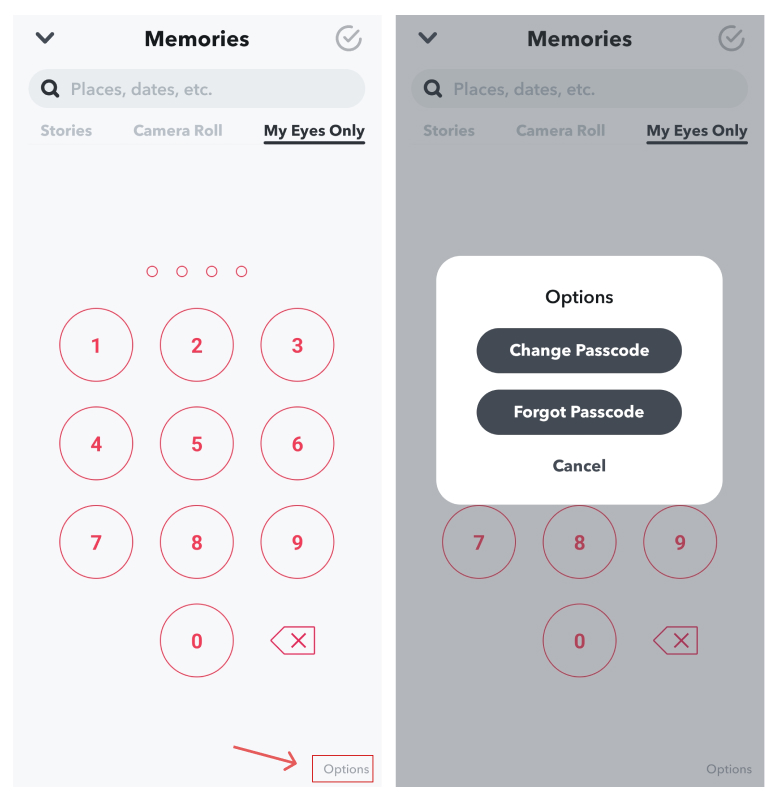
- Open Snapchat on your device
- Swipe up from the Camera screen to enter Memories
- Now on Memories, swipe left to open the ‘My Eyes Only’ tab
- Locate and tap ‘Options‘ provided at the bottom
- Next make a tap on ‘Forgot Passcode‘ option
- Thereafter enter the password of your Snapchat account and then tap on ‘Next‘ (Note: Your Snapchat account password is different from your My Eyes Only passcode)
- Now go through the information by reading it carefully and if you agree to it, then tap the circle icon followed by the ‘Continue‘ option
- Finally, this will let you to create a new passcode, re-enter the same to confirm it.
Note: In any case where you don’t remember your current passcode for ‘My Eyes Only’ and opt to reset the same, you must note that resetting your passcode will make you lose the whole thing presently saved in the ‘My Eyes Only’ section.
That’s all you have to do to reset your ‘My Eyes Only’ paascode. Once again you must note that there is no way by which you can recover ‘My Eyes Only’ pictures on Snapchat, if forgotten your passcode.
Read Also:
Snap Stuck In Between? – Here’s What Pending Means On Snapchat, And How To…
Does Snapchat Notify User’s Availability? Here’s To Tell If Someone Is Active On Snapchat
