What’s the difference between SSDs and HDDs?
Solid state drives and hard disk drives store data in a different manner although have similar physical specifications. There are advantages and disadvantages to each type of drive. You have to decide which type is right for you depending upon what you use your computer for. Here is the guide to understand how each type of storage drive works and what it means for you.
SSD
Solid state drives are a newer technology wherein they are adding more storage capacity each year. SSDs rely on electronic storage in non-volatile memory. This means that data won’t disappear when the computer is turned off.

SSDs have been on the market for quite a few years now, but not a lot of people know what they exactly do. Essentially, SSDs are an upgraded product over the older version of drives, HDD (Hard Disk Drive), and they offer faster boot times, faster processing speeds but at a substantially higher cost.
SSD uses flash memory instead of moving parts. It is faster but very expensive compared to other storage drives.
An SSD comes in traditional HDD form factors such as 5.25-inch, 3.5-inch, 2.5-inch or 1.8-inch. 5.25-inch is not much used. It is mainly used only for special-purpose appliances, such as backup devices.
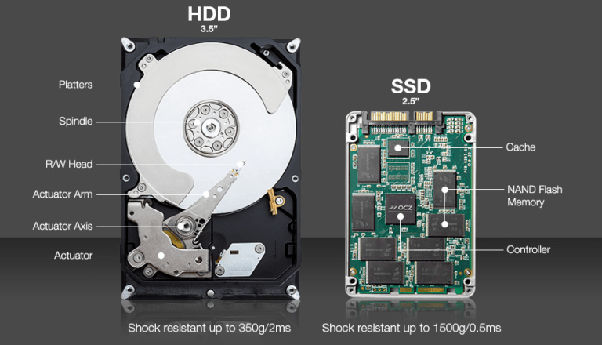
Practically, every laptop today uses a 2.5″ hard disk drive. Today SSDs are mainly of 2.5″ in size which makes them compatible with all modern laptops. So it is possible and easy for someone to just take out the laptop HDD and replace it with an SDD.
Before going into finding the differences between the two it would be reasonable to go through some FAQs to clear the clouds in the mind about the product: FAQs are;
- Is SDD more reliable than HDD and what is the price difference?
Since there are no mechanical moving parts in the SSD, they are significantly faster than a rotational drive. Similar to USB flash storage, SSDs use NAND flash storage to be able to offer much faster read/write speeds. The price difference is over 4 times more for a 1TB SSD compared to a 1TB standard HDD.
- What is the use of SDD in laptop/desktop?
If you bought an ultraportable laptop, you most likely had a solid-state drive (SSD) as the primary drive (C: on Windows, Macintosh HD on a Mac). Every other desktop or laptop form factor has a hard disk drive (HDD).
- Is 256GBSSD storage enough?
Storage Space in Laptops that come with SSD usually has just 128GB or 256GB of storage, which is enough for all your programs and a decent amount of data. Less storage could be the only issue, but the increase in speed is worth the trade-off. 256GB is a lot more manageable than 128GB if it falls in your budget.
- Is SDD reliable?
SSDs are extremely reliable in harsh environmental conditions because they have no moving parts that are liable to break. They can even cope up in extreme cold and heat, being dropped and experiencing multiple G’s. HDD, are not so much sturdy and resistant. The lowly flash drive in SSDs, unlike the HDDs, do not have a single moving part in its design/architecture.
- Is SDD better than HDD in performance and functioning?
Like a memory stick, you cannot find moving parts to an SSD. Rather, information is stored in microchips. On contrary, a hard disk drive uses a mechanical arm with a read/write head to move around. Also, it reads information from the right location on a storage platter. This difference is what makes SSD so much faster and durable.
- How much does 256GB SSD cost?
A 128GB SSD now retails between $38 and about $49 (Amazon price). A 250GB SSD runs anywhere from $52 to $81 (Amazon price).
- How big of an SSD does one need for windows 10?
Yes, one can make it work quite comfortably but will have to spend a lot of time massaging the space on it. The base install of Win 10 will be around 20GB and then one shall have to run all the current and future updates. An SSD needs 15-20% free space.
Addition to this, hard drives and solid state drives differ in the technology used to store and retrieve data. The details are explained below illustrating some of the differences.
HDDs are cheaper and more storage space is available in it. SSDs, however, are costlier but faster, lighter, more durable, and use less energy and mounting space on a device.
HDD
 Hard disk drives are based on technology which is well-known and well-tested. Since 50 years or more hard disk drives exist in the market. They have steadily improved their storage capacity and reduced their physical size. Such drives depend upon spinning disks, or platters, to read and write data.
Hard disk drives are based on technology which is well-known and well-tested. Since 50 years or more hard disk drives exist in the market. They have steadily improved their storage capacity and reduced their physical size. Such drives depend upon spinning disks, or platters, to read and write data.
How hard drives work?
Hard disk drives have one or more magnetically sensitive platters. It also consists of an actuator arm with a read/write head on it for each platter, and a motor to spin the platters and move the arms.
Along with it there is an I/O controller and firmware. It informs the hardware what to do and communicates with the rest of the system.
Drawbacks
The drawbacks to HDDs are a result of the mechanical parts used to read and write data, as physically finding and retrieving data takes more time than electronically finding and retrieving data.
In case the mechanical parts are not handled properly, they can skip or even fail. This can happen mainly in laptops. Also HDDs are heavier and consume more energy than comparable SSDs.
Benefits
Hard disk drive is a proven technology. Also, they are less expensive than a solid state drive for the same amount of storage. Currently, HDDs consist of more storage space than SSDs.
Cost
The average retail price consumers pay for a 128GB around $ 22 to 25; for the 240GB to 256GB range, the price would be about $ 40 to 45.
Reading and writing
SSD controller looks at the address of the data requested and reads the charge status, whenever you ask your computer to retrieve or update data.
Updating data is more complex for SSDs. Keep refreshing data in a block when any of its part is updated.
Drawbacks
SSDs are more expensive than HDDs. It’s tough to find large capacity solid state drives despite of there upgradation.
The benefits
Solid state drives provide faster load times for games, applications, and movies. Due to the technology, SSDs are lighter and more able to withstand the movements. In addition, solid state drives use less energy which keeps computer cool.
Cost
The average retail price consumers pay for a 128GB around $ 90 to 95; for the 240GB to 256GB range, the price would be about $ 160 to 165.
The final decision
| Cost | Speed | Durability | Highest capacity | Energy efficiency | |
| HDD | Cheaper | Slower | Less Durable | 10TB | Use more energy |
| SSD | More expensive | Faster | More Durable | 4TB | Use less energy |

