Every mail server’s connection and configuration are different. It is sometimes difficult to interpret the meaning of the error message and need to explore the system to find the root cause. To get the actual error, try to compare it with similar error messages. Nowadays, many connections related were faced by Mac or other users such as unauthenticated certificate, IP address issue. Email access to Gmail, Yahoo, or other websites is throwing error Connection Insecure: Failed to verify the server certificate and there could be many reasons behind it.
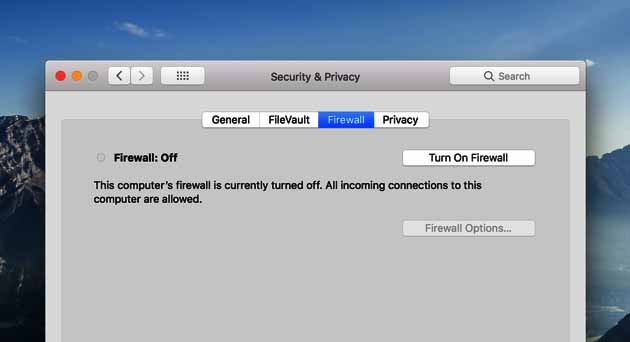
The above error can also be indicated by below error messages:
- Connections are not trusted. Check security exception
- A secure connection cannot be established with the server
- The identity of the IP address cannot be verified.
- Hostname mismatch
- The name of the security certificate is invalid.
Read Also: Fix Instagram Temporarily Blocked Issue
There are many other error messages associated with insecure connection issues. Email servers are configured with using private SSL settings and the domain name is the same as a mail server and email application check the SSL certificate, which should contain the domain name, but it contains another name of the blue host server. It does not impact the function of receiving and sending emails.
Fix Connection Insecure Failed to Verify the Server Certificate
There are few error messages discussed below related to connection insecure and failed to verify the server certificate, with its possible solutions:
The certificate is not valid yet
Validity date of the certificate needs to be maintained, and valid from date is wrong or mentioned for future then this error appears. Valid from has to be checked for all the certificates if the system if email application is using the verify entire certificate chain. Along with this, also check the date and time is accurate in the content gateway system.
Client certificate required
In case, the destination server is demanding the client’s certificate for checking the connection. The option is available to bypass the validation of the checking certificate. To resolve the error, you need to assess the website and confirm that the client is requesting a certificate without a content gateway.
Expired Certificate
If the validity of the certificate expired, and you can verify it by using the server link without a content gateway. Check all the certificates for valid to date in case of entire certificate chain process is in use.
Self-Signed certificate
If the certificate is found in trusted websites list, then this error will occur. Verify the failure by checking the server without a gateway.
Certificate revoked
It is a critical security alert, the gateway will check that certificate authority, which has signed the certificate, has taken the authority back. The browser will throw the error, which can be checked on the website without a content gateway.
Many MAC users reported the error in which they can’t add a Gmail account and receive the failed certification issues.
It does not allow the user to send or receive emails because the Mac application is not connected to the server. There could be many reasons but one of them is network or proxy issues. But few users have already resolved network issues and still facing the certification failures.
How to fix the issue?
- Disable the antivirus software as sometimes antivirus put protections on systems and data exchange will be stopped. If the still problem exists, the user needs to follow other methods. To do this, you can security and privacy under system preferences. Click on the firewall and disable it. It will ask for the administrator password and username.
- An invalid SSL certificate may be the reason for this issue. When certificates are revoked or expired then the same issue appears. Remove all the problematic certificates and try to login to the email.
- Under “My certificates”, check the certificates with red sign and error details indicating that certificates are no longer valid or revoked by authorities. Remove the certificates and starts the application.
It can help you remove the error and can connect with Apple mail.
Conclusion
Other areas can also be checked such as primary and secondary authentication. The major reason, which is shared by many users, is the validity of the SSL certificates and authentication assigned to it. To effective working of an email application, monitoring needs to be done on certificate expiry or validity date. Another important root cause in antivirus activation, sometimes a firewall causes the problem when an email application is trying to connect with the server. In case there are network or proxy issues, then follow the above steps and try to connect Mac application.
Connection Insecure: Failed to verify the server certificate error can affect other email clients and in case of keychain access, all the certificates need to be checked and all should give green signals means only a valid certificate should exist in the system. You can use “certificate assistant” for Mac connection insecure check on your system, which can evaluate the certificates according to trust policies. The category list is available in Mac. You need to double click on it to evaluate the certificate.
