In case you are unable to Log in to your Snapchat account with a wrong username or password message appearing on the screen or you just forgot your Snapchat password. There’s nothing to worry about as we will hereby tell you a few ways by which you can change password on Snapchat.
If you wish to change your password on Snapchat, it can be done anytime with no difficulty. You can reset you password with just few clicks and practicing a simple procedure. The only essential requirement to have is a verified phone number or email linked with your account.
You can change password of your Snapchat account from the Snapchat Log In screen. Use either of the under-mentioned method to accomplish the task:
Method 1: Changing your password via Email from the Snapchat Log In screen:
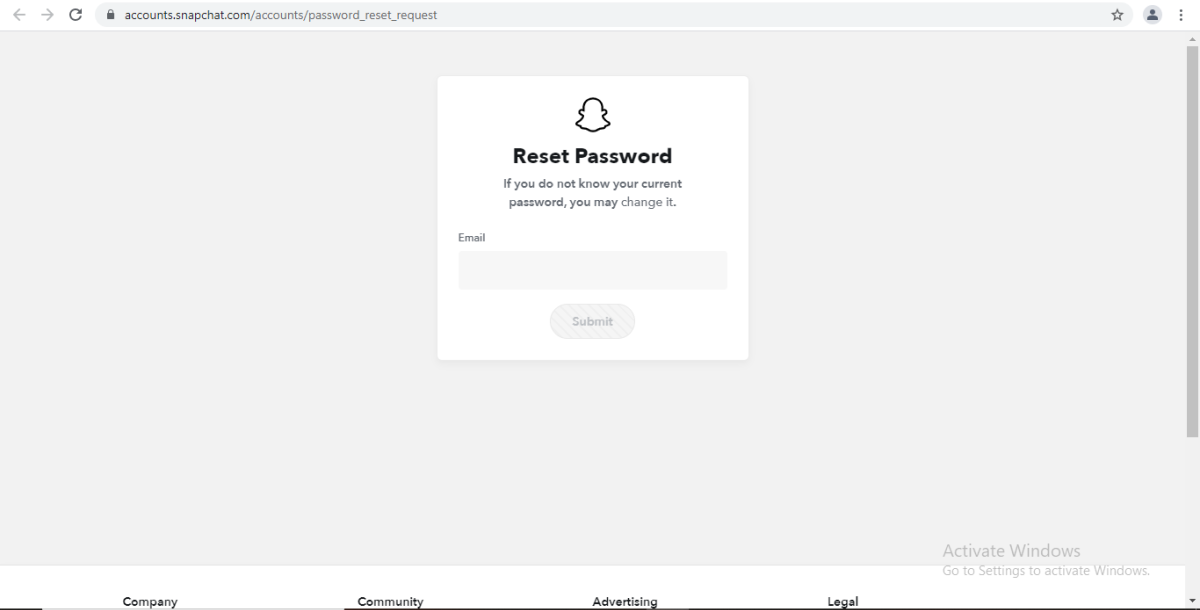
- Tap ‘Forgot your password?’
- When asked how you would like to reset your password, select via email
- Soon after this you will get a password reset link on the email address linked with your account
- Click on the URL or simply copy and paste the URL into your preferred web browser
- Enter a new password and confirm it to complete the process!
Method 2: Changing your password via SMS from the Snapchat Log In screen:
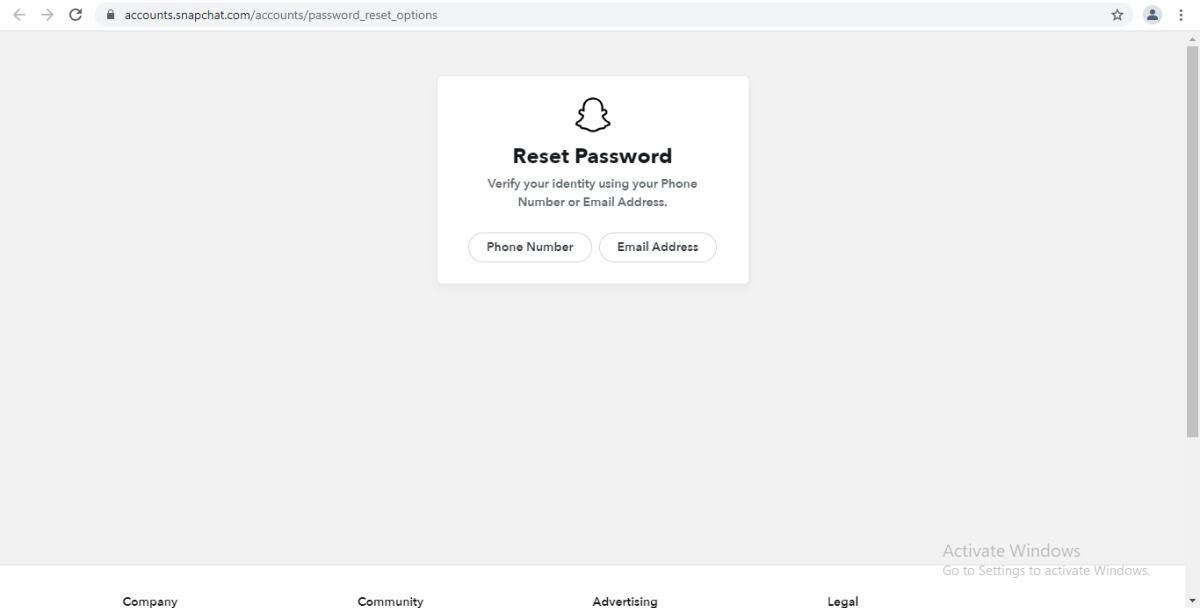
- Tap ‘Forgot your password?’
- When asked how you would like to reset your password, select via SMS
- Soon after this you will get a verification code on the registered phone number
- Enter this verification code and select ‘Continue’
- Enter a new password and confirm it to complete the process!
PS: Select a password that must contain minimum of 8 characters in length (you should avoid to include your name, username, phone number, date of birthday, or other personal information). It is suggested to use a combination of numbers, symbols and/or capital and lowercase letters in your new password to make it more secure.
Read Also:
How To Get Rid Of Snapchat Stuck On Sending Messages
How to Tell if Someone Unfriended You on Snapchat
