If you are using Instagram you definitely see the “link in bio” phrase in the caption. Link in bio means that the user is referring to the website link that is written in their bio, and you can see the link on the profile screen. Instagram doesn’t support clickable website links in Instagram captions. If someone puts a link in a caption, it will appear as regular text. That defeats the purpose of adding a link as no one can click on it. To overcome this, Instagram users add their link to their website, promote products, offer additional information, blog, in the bio and mention “link in bio” in the Instagram caption.
How to Find Link in Bio on Instagram?
If you are searching for the “link in bio” section or caption on anyone’s profile page on Instagram, you will never find it. That is because it does not even exist in reality. As we told you before, “link in bio” is just a phase that means the link is available in the user’s bio that will appear on the profile page of the person’s feed age or profile page. Are you the one who is finding the link on Instagram? We are here to help you with the easy steps. Follow these steps to find the link in bio on Instagram website, Android and iOS apps.
Find Link in Bio on Instagram Mobile Apps
Find Link in Bio on Instagram Mobile Apps
- Open Instagram app in your phone and Tap on the user’s profile name (username) on whose caption you saw the Link in bio phrase.
- You will be taken to the user’s profile screen.
- You can see the link in the user’s bio.
- That’s your “link in bio”. Tap on it to open the link.
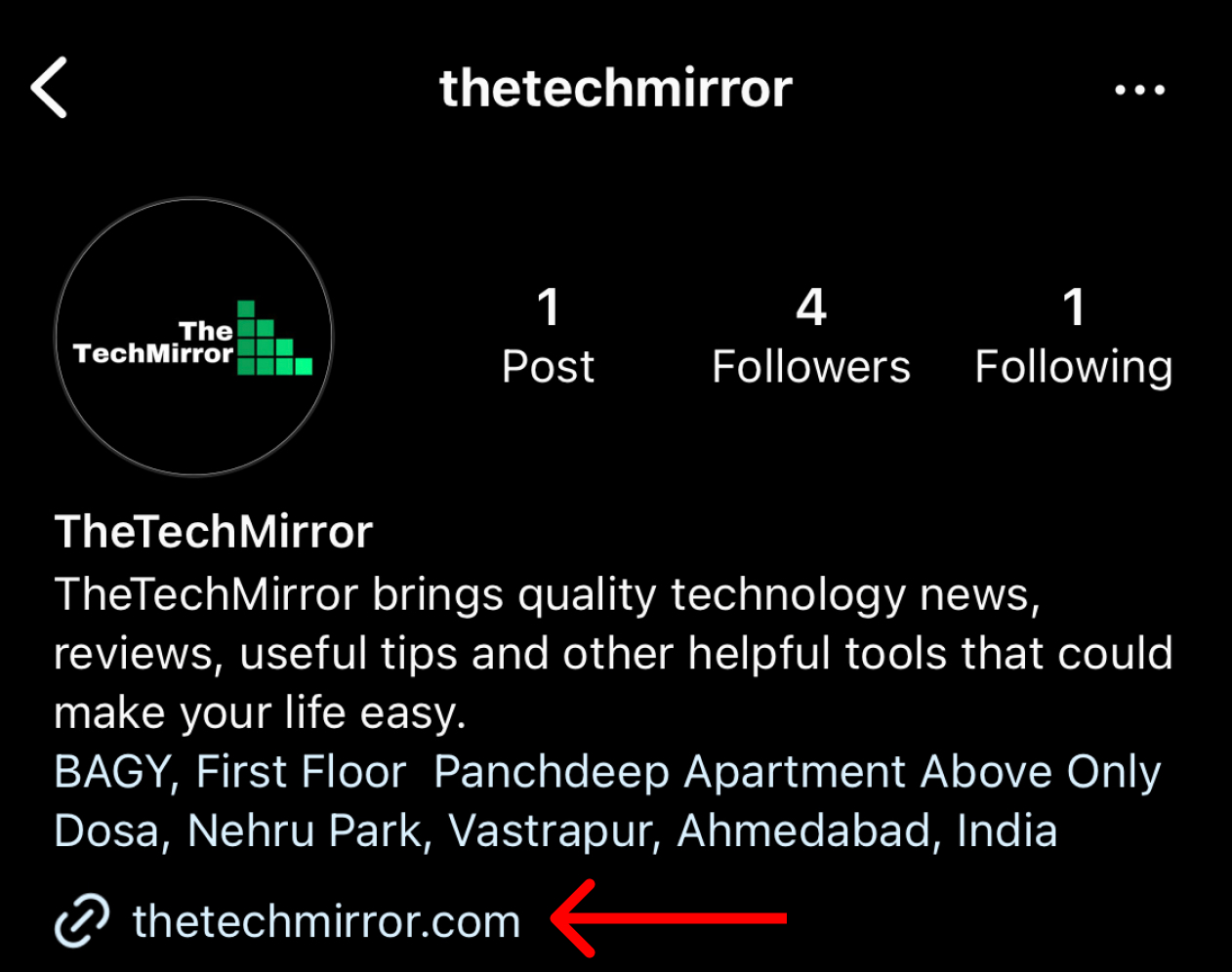
See Link in Bio on Instagram Website
- Click on the profile in which ‘Link in bio’ is written in a post.
- The website link will show up under their bio, On their profile screen.
- Click on the link to open the website.
Read Also:
Instagram Voice Messages Not Playing or Sending
What can I do if My Instagram Got HACKED?
