No doubt Netflix is a good OTT platform that brings you latest and amazing content to watch. But, it doesn’t only costs you money but also consumes your time. Also the platform has raised its pricing in US and Canada. Due to any reason if you’ve decided to cancel your Netflix account subscription, let me tell you that signing out or deleting the app won’t cancel your subscription. Here is how to cancel Netflix account in 2023.
PS : Don’t forget to change your password or your friends or family members can renew the account if they have access to it.
How to cancel your Netflix Account on Desktop/Browser
If you want to cancel your Netflix account subscription from your desktop/laptop or browser, visit https://www.netflix.com/cancelplan. You will see a webpage like this:
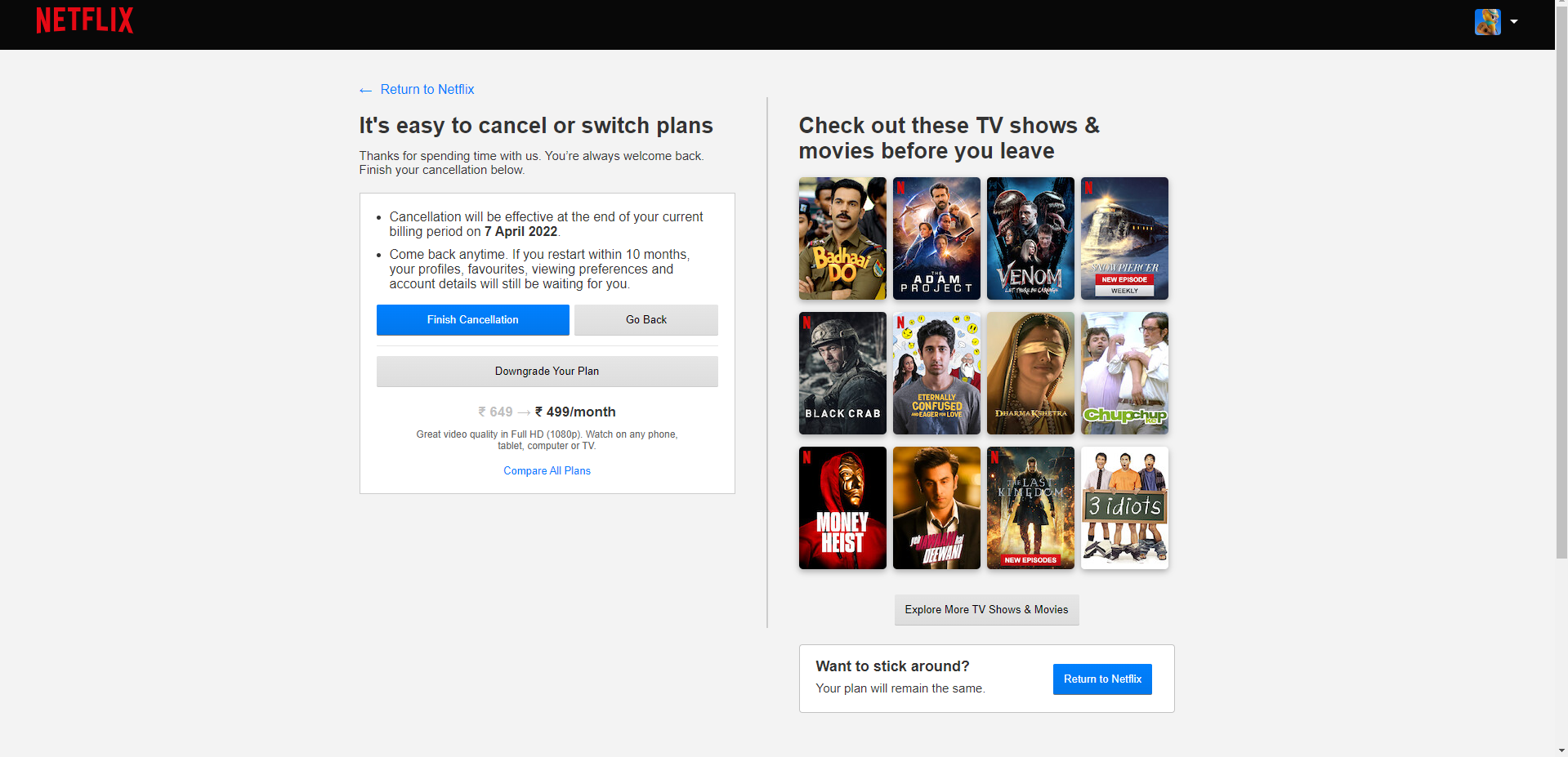
Here you will see Finish Cancellation to cancel your Netflix account subscription or if you want to continue, you can downgrade to a cheaper plan. But, if you’ve made your mind, just hit that blue button saying Finish Cancellation.
How to cancel Netflix account on your Android phone
Here is how to cancel your Netflix account on android phone.
1. Open Netflix app and tap on profile icon and scroll down and select Account.
2. Netflix will open a new page in browser. Now go to the bottom of page and you will see a grey Cancel Membership button. Tap on it.
3. After hitting the cancel membership button, it will redirect you to cancellation page just tap Finish Cancellation and you’re ready to go!
How to cancel your Netflix Subscription on iPhone
If you’re an iPhone user, you can not cancel the Netflix subscription from the app. Because as soon as you hit profile and than Account, the app will ask you to visit the Netflix account on web. Just like the below image:
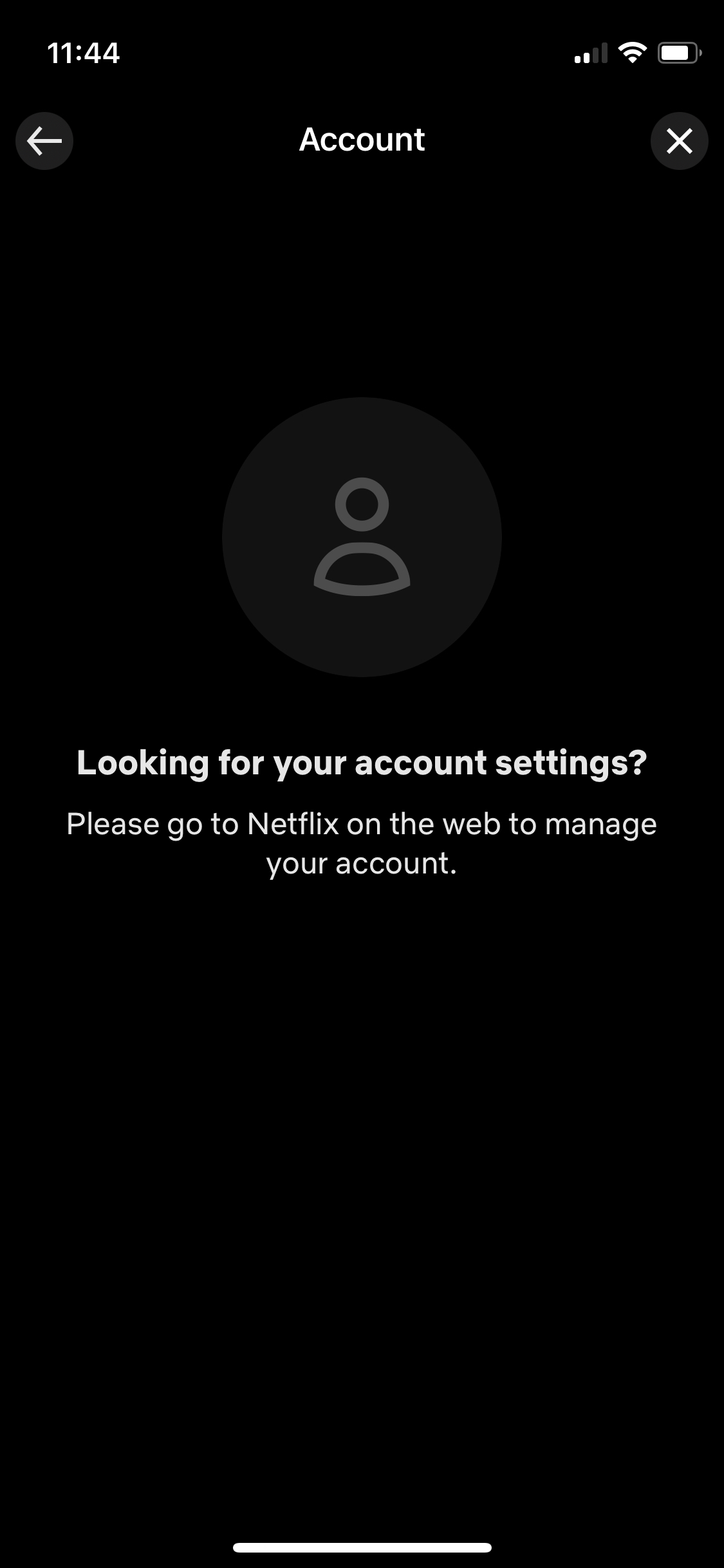
So, you must access your Netflix account from your mobile browser or a desktop browser to cancel Netflix subscription on iPhone.
How to cancel Netflix subscription from iTunes
Do you pay for your Netflix subscription via Apple? Here is how to cancel the subscription from iTunes.
1. Head to the iOS app store from your iOS Device.
2. Tap on your profile picture.
3. Scroll down and select Subscriptions.
4. The very next page will show you the list of all your active subscriptions. You can select Netflix and tap the button to cancel it.
How to delete your Netflix Account
After cancelling your subscription, you will have to wait for 10 months to get the account deleted automatically. If you want to delete the Netflix account any sooner, you are advised to write an email from your registered email address to privacy@netflix.com. They will process your request as soon as they can. But they might ask you to wait until the end of your current billing period. So, tell them the reason and ask them to do it immediately.
FAQs
You can not cancel Netflix subscription on TV. To do that, you will have to browse the account from a desktop device or use your iPhone or android to cancel Netflix account.
No! Your subscription will close only after the end of your current billing period. Same goes for the trial account.
Yes it is free to cancel Netflix as there are no contracts and commitments. It doesn’t cost you a single penny to cancel your Netflix account.
A big no! Netflix doesn’t offer a refund if you cancel the subscription early. Also, you can still access the account until the end of current billing period.
Read Also : Netflix Will Be Charged For Sharing Password
Read Also : Netflix Play Bar Won’t Go Away: Here’s How To Fix
