For decades we’ve all been using the ‘QWERTY’ keyboard as a standard, but we have never thought why the keys are arranged in that seemingly random order and not in an alphabetical manner.
We use the keyboard every day either with desktop, or laptop, or tablet or smartphone. But have you ever questioned as to why the keyboard is not arranged alphabetically? What led to the QWERTY keyboard design?
The answers are available if we go back to the time of manual typewriters. Earlier keys of typewriter were arranged in alphabetical order.

However, it was later realized that the people typed so fast that the mechanical character keys got jammed due to such arrangement. To solve the problem of jamming keyboards, the inventors decided to place the commonly used alphabets together.
However, it created more issue. The close keys were often pressed together resulting in jamming and clinging.
Thus, came a new change.
Christopher Latham Sholes thus invented the ‘QWERTY’ keyboard with the objective of keeping apart popular keys to avoid mechanical issues.
As a change, the keys were randomly positioned so that the weaker fingers were needed more frequently. This meant that people typed at a speed which further could be easily handled by a machine. As a result, the ‘QWERTY’ keyboard came into existence that we are using now. The layout design was later sold to Remington in 1873.
QWERTY layout was formed on the logic of letter usage in English rather than the positioning of a letter in the alphabet. However, some sources believed that the QWERTY layout was designed to slow down typing speed to further reduce jamming.
Although this layout is famous, many still suggested its replacement. Hence, came the new layout called as Dvorak Simplified Keyboard layout.
The Dvorak Simplified Keyboard layout.
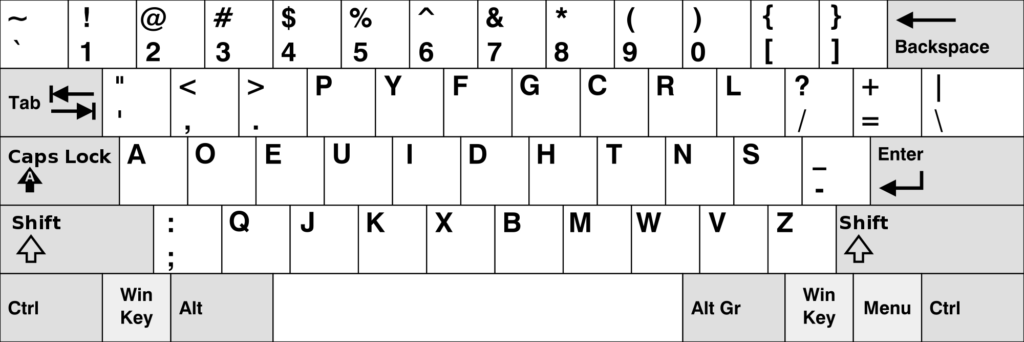
It was designed by Dr. August Dvorak and Dr. William Dealey. It is claimed to reduce the distance travelled by the fingers for reaching letters easily. Hence, it has made fast typing possible.
Windows, macOS, GNU/Linux, Android, Chrome OS, and BSD offers the choice to switch to the Dvorak layout.
